To report a suspicious email, choose one of the options below:
1 - Click the Phish Alert button located within the email > click “Phish Alert” (see pic 1)
2 - Click the Phish Alert button located within the Outlook ribbon > click “Yes” (see pic 2)
Either option results in the email being reported to the IT Department for review while also deleting it out of your mailbox. Please note, while using Outlook Web App you will need to choose option 1.
Pic 1:
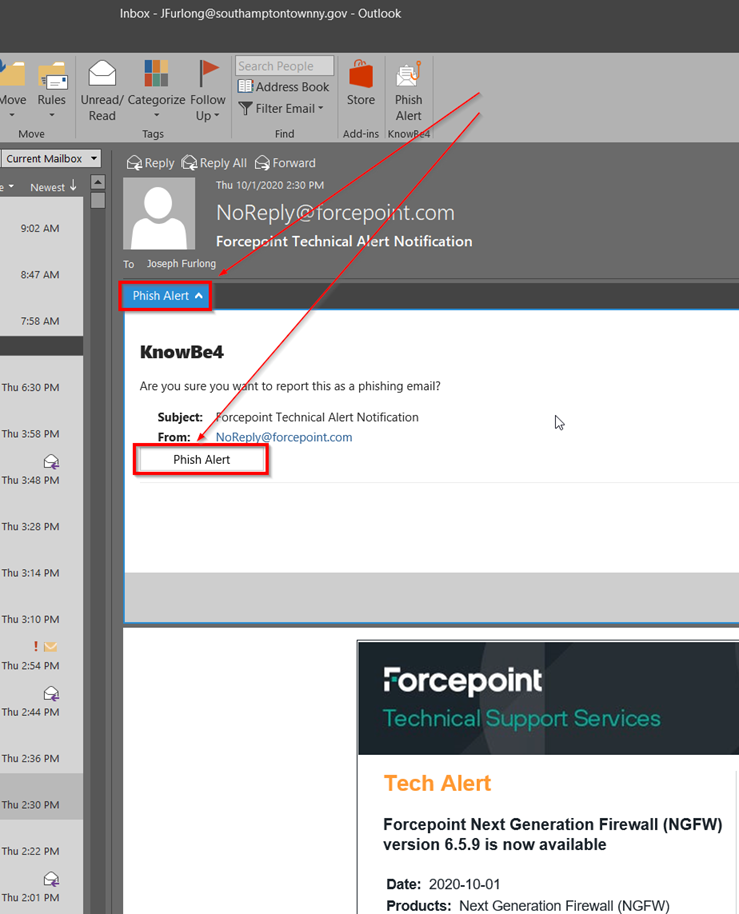
Pic 2:
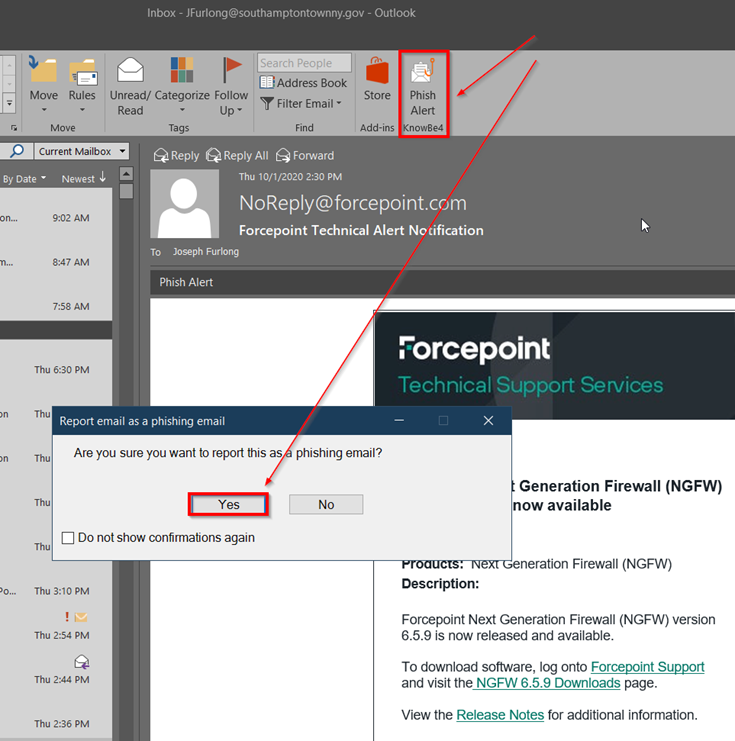
Comments