There are 2 different ways to filter permits:
- From the Settings

- From the Permit Screen
- From the Settings you can choose a Department and then Select Filter Permits by Department to only show permits that are related to your department for all searches when you navigate to the Permit Screen.
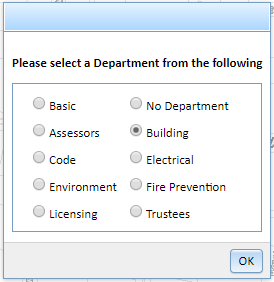
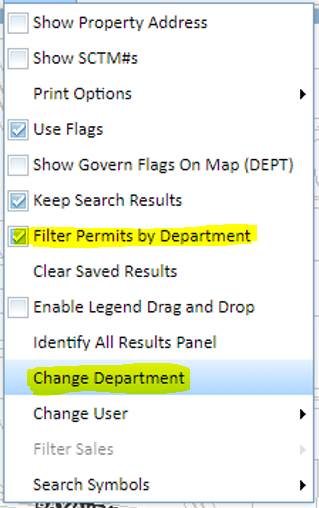
2.)Alternatively, you can change the permit filter right in the Permit Screen on the fly by clicking on the 3 lines  at the top right of the Permit Screen and changing the Show all permits dropdown to a specific department.
at the top right of the Permit Screen and changing the Show all permits dropdown to a specific department.
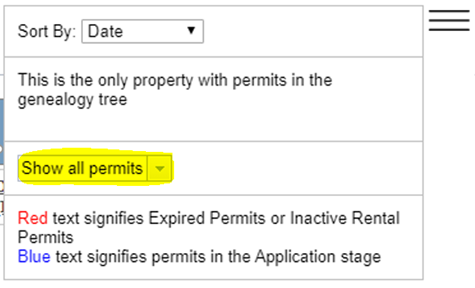
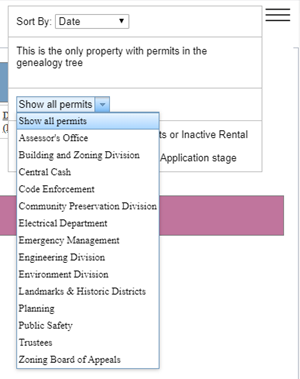
Comments