In order to view permits on overlay parcels in GIS you need to follow slightly different steps then if you were searching permits on parcels.
1.) Turn on the 2nd, 3rd, or 4th floor parcel layer in the Legend
2.) Navigate to the Information menu and check box next to the Identify Active Layer
3.) Go back to the legend and highlight the layer (2nd, 3rd, or 4th) to activate it for searching
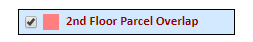
4.) Left mouse click on the overlay parcel to bring up the Identify Parcel window 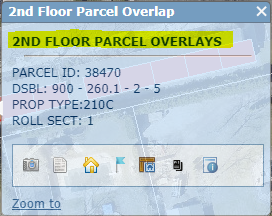
5.) Click on the Permit Tool 
Comments